When someone submits your form you might need to show a thank you page on success, formcarry offers 3 different options for setting-up a thank you page:
1- Use built-in formcarry thank you pages
2- Redirect users to your own thank you page
1- Formcarry thank you pages
By default formcarry offers you 3 built-in thank you pages for you to use, those templates are customizable and supports light/dark modes. Yet if you have your own thank you page on your website, you can redirect your users to your own thank you page by enabling Custom Thank you page.
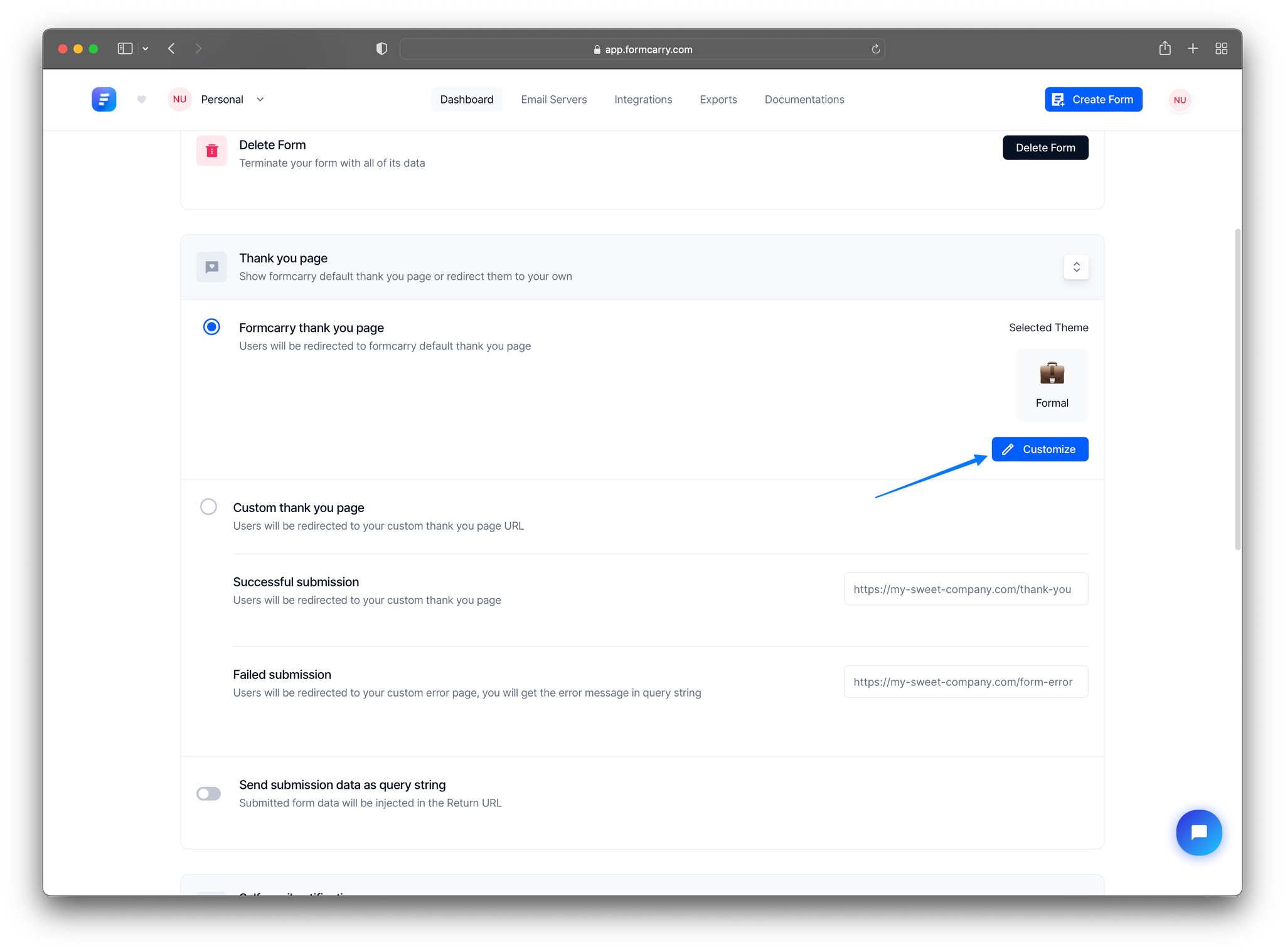
Customizing thank you templates
Customizing thank you page fields
Formcarry allows you to customize it’s built-in thank you pages:
2- Using your own thank you page
Just fill the Custom thank you page fields, and formcarry will redirect requests after submit.
Custom thank you pages are available on Basic, Growth and Premium plans.
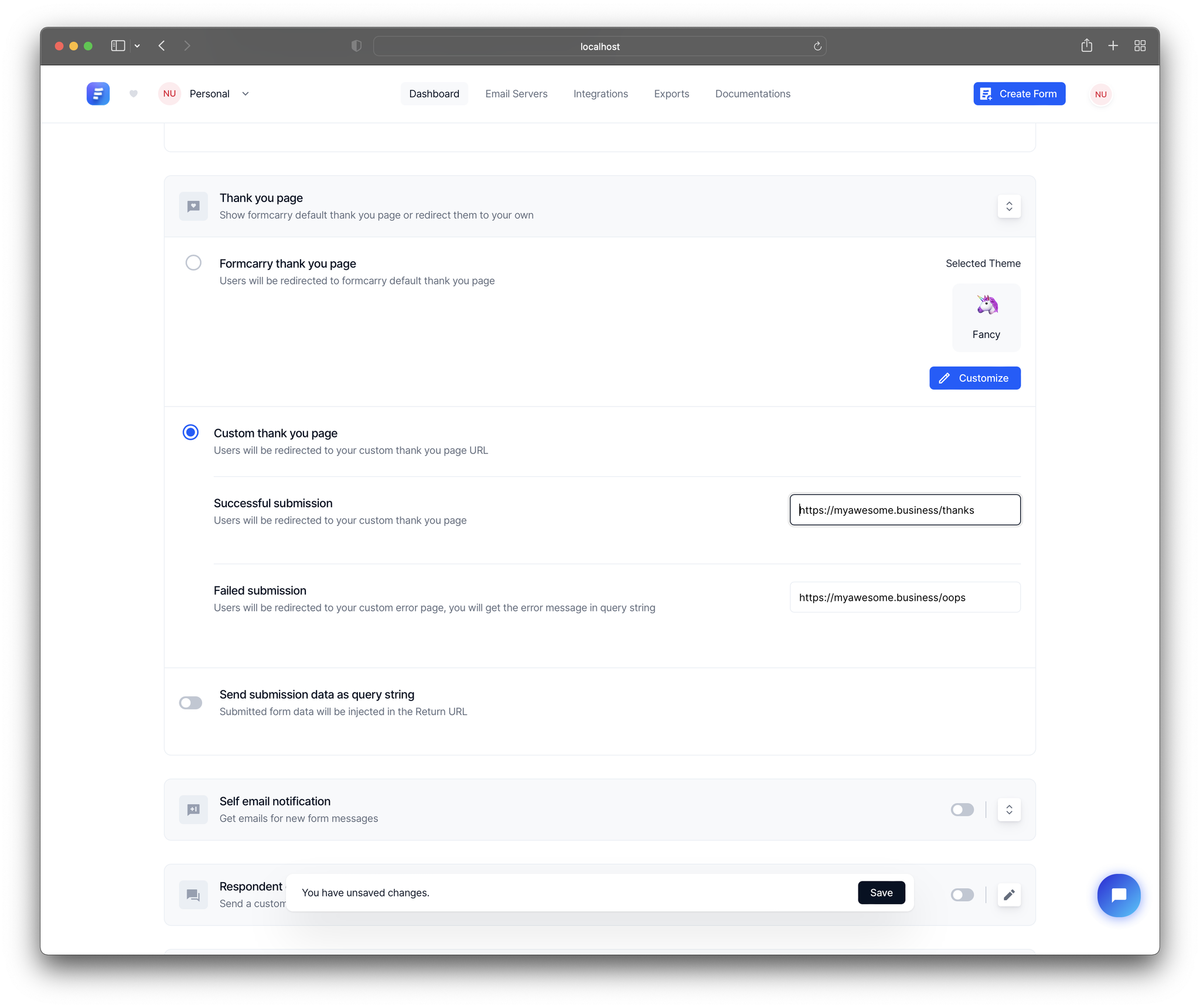
- If you want to set Return URL programmatically you can use our dynamic return url feature, which is really easy to set-up:
html<input type="hidden" name="_next" value="https://yourthank.you/page">
Important Note: if you want to use dynamic return url first you need to remove normal return url from your form settings, otherwise normal return url will override it.
